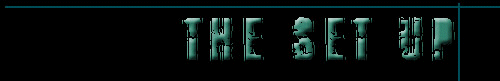
Binds and Aliases
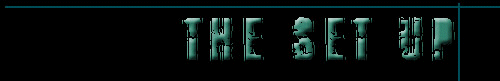
In AQ2 there are some very important binds that you must have in your AQ2 config for you to play the game and enjoy it.
These are the must have binds:
Command- bind b "bandage" (replace b with any key you want)
Command- bind shift "opendoor" (replace shift with any key you want)
Command- bind mouse2 "reload" (replace mouse2 with any key you want)
Command- bind z "drop weapon" (replace z with any key you want)
Command- bind x "drop item" (replace x with any key you want)
Command- bind ctrl "weapon" (replace ctrl with any key you want)
Command- bind q "special" (replace q with any key you want)
The oh so sweet sniper rifle, if it works it can be absolute heaven if it doesn't then it can be an absolute pain in the neck. Here is a full proof way to have it working, this is extracted from my config so fell free to experiment with different keys.
alias sniper "weapon;sensitivity 8;echo 2x;bind r 4x"
alias 4x "weapon;sensitivity 6;echo 4x;bind r 6x"
alias 6x "weapon;sensitivity 3;echo 6x;bind r 1x"
alias 1x "weapon;sensitivity 12;echo 1x;bind r sniper"
bind r sniper
emergency sensetivity reset key (MUST be pressed if sniper rifle
suddenly switched to anything else for ANY reason while zoomed in.
this includes dieing, bandaging, end of round, dropping it, etc.)
bind v "sensitivity 12; bind r sniper; echo sniper reset"
Now just cut and paste the commands into your config and you'll be sniping in no time!
Another important bind is the inventory command, binding a key to this will display your inventory, in DM(deathmatch) this is the weapons and items you have with ammo counts, in TP(teamplay) this lets you choose what weapon you want and then what item, although when you join a TP server the first time you press this it will show the teams and the current number of players on each(if the teams are uneven the defult team will be the one with the least players, if they are even then the defult team will be the one loosing) choose the defult teams as an even game is a fair and fun game :o)
Here is an extract from my config for the binds:
bind [ "invprev"
bind ] "invnext"
bind BACKSPACE "invdrop"
bind TAB "inven"
bind ENTER "invuse"
invenprev and invenuse are simply binds to scroll up and down the menu.
One very cool aspect of AQ2 TP is the radio. This allows you to communicate with you team mates very easily as well as adding a atmosphere to the game. Head on over to the Comms centre for all the info on how to set up and use this nifty little device.